ClickCease Pricing: How Much Does ClickCease Cost?
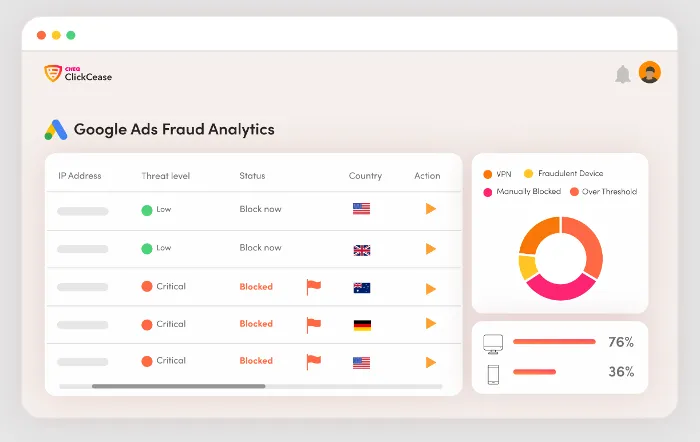
-
Understanding Clickcease
- The Founders of Clickcease
- How Clickcease Works?
-
Key Features of Clickcease
- Click Fraud Detection
- User Blocking
- Site Recorder
- Custom Detection Rules
- Placement Analytics
-
The Role of Algorithms in Clickcease
-
Understanding Click Fraud
- Identifying Fake Clicks
- Dealing with Fraudulent IPs
- Click Fraud Prevention
-
How Clickcease Protects Advertisers?
- Protecting Google Ads Accounts
- Dealing with Facebook Ads Campaigns
- Handling Bing Ads
-
Clickcease Pricing Plans
- Standard Plan
- Pro Plan
- Advanced Plan (For Agencies)
-
Setting Up Clickcease
-
Support and Customer Service
-
Reviews and Feedback on Clickcease
-
Impact on Advertising Campaigns
- Boosting ROI
- Reducing Bounce Rates
- Eliminating Spammy Leads
-
Comparing Clickcease with Competitors
- Clickcease vs Clickguard
- Clickcease vs Ppc protect
- Clickcease vs Clixtell
-
Closing words
-
Frequently Asked Questions
- What are the pricing options for ClickCease?
- How does ClickCease's pricing compare to its competitors?
- What features are included in ClickCease's pricing plans?
- Can I try ClickCease for free before committing to a paid plan?
- Are there any additional fees or hidden costs associated with ClickCease's pricing?
- What is the cancellation policy for ClickCease's pricing plans?
- Is ClickCease worth it?
Are you considering using ClickCease to protect your PPC campaigns from click fraud? If so, you may be wondering about the pricing plans available. ClickCease offers a range of plans to suit different business needs and budgets.
The pricing plans start at $55 per month, which covers up to 5,000 monthly protected visits for one platform, either Google Ads or Facebook Ads. This plan includes bot protection for WordPress websites, competitor ad analysis for up to three words, and the ClickCease AI detection algorithm. If you need more protection, you may want to consider the Pro plan, which starts at $71 per month and covers up to 10,000 monthly protected visits.
You can try ClickCease for free for seven days before committing to a plan. With ClickCease, you can take back control of your ad targeting and say no to ad fraud.
Understanding Clickcease
The Founders of Clickcease
Clickcease was founded by Mike Moll and Nophry Lev-Ari in 2015. Mike Moll is a seasoned online marketer with over 12 years of experience in PPC advertising. Nophry Lev-Ari is a software engineer with vast experience in developing complex software systems. Together, they created Clickcease to help PPC advertisers combat click fraud.
How Clickcease Works?
Clickcease is a click fraud detection and prevention software that helps PPC advertisers protect their advertising budgets from fraudulent clicks. The software works by monitoring your PPC campaigns in real-time and analyzing every click that your ads receive. If Clickcease detects any suspicious activity, it immediately blocks the IP address associated with that activity.
Clickcease uses advanced algorithms to detect and prevent click fraud. The software analyzes a wide range of data points, including IP addresses, user agents, device types, and more. Clickcease also uses machine learning to continuously improve its fraud detection capabilities.
With Clickcease, you can also track your competitors' ads and protect your campaigns from their fraudulent clicks. The software provides detailed reports on the fraudulent clicks that your campaigns receive, so you can take action to prevent them in the future.
Overall, Clickcease is a reliable and effective click fraud prevention software that can help you protect your advertising budget and maximize your ROI.
Key Features of Clickcease
When it comes to click fraud protection, Clickcease offers a range of features to help you detect and block invalid traffic. Here are some of the key features that make Clickcease stand out:
Click Fraud Detection
Clickcease uses advanced algorithms to detect click fraud in real-time. It analyzes a range of factors, including IP addresses, user behavior, and device type, to identify suspicious activity. With Clickcease, you can rest assured that your ad campaigns are protected from fraudulent clicks.
User Blocking
Clickcease allows you to block individual users who are engaging in suspicious activity. You can set custom rules to block users based on their IP address, device type, or other factors. This helps you prevent repeat offenders from clicking on your ads and wasting your ad budget.
Site Recorder
Clickcease's Site Recorder feature allows you to record your website visitors' sessions. This can help you identify any suspicious activity on your site, such as bots or click farms. With this information, you can take steps to prevent fraudulent activity and protect your ad campaigns.
Custom Detection Rules
Clickcease allows you to set custom detection rules to identify and block fraudulent activity. You can set rules based on a range of factors, including IP address, user behavior, and device type. This gives you complete control over how Clickcease detects and blocks invalid traffic.
Placement Analytics
Clickcease's Placement Analytics feature allows you to track the performance of your ad placements. You can see which placements are generating the most clicks and conversions, and which ones are not performing as well. This helps you optimize your ad campaigns and get the most out of your ad budget.
Overall, Clickcease offers a comprehensive set of features to help you protect your ad campaigns from click fraud. With its advanced algorithms and custom detection rules, you can rest assured that your ad budget is being spent on genuine clicks and conversions.
The Role of Algorithms in Clickcease
Clickcease is a fraud protection tool that uses algorithms to detect and block fraudulent clicks in real-time. The algorithms used by Clickcease are based on machine learning and are designed to analyze a wide range of data points to determine if a click is legitimate or fraudulent.
Clickcease's algorithms are constantly learning and adapting to new patterns of fraud, making it a powerful tool for protecting your online advertising campaigns. The algorithms analyze data such as geolocation, click limit, VPN detection, session behavior, and more to determine if a click is legitimate or fraudulent.
The machine learning algorithms used by Clickcease are able to detect and block fraudulent clicks in real-time, which means that you can be confident that your advertising budget is being spent on legitimate clicks. By using Clickcease, you can reduce the risk of click fraud and ensure that your online advertising campaigns are as effective as possible.
The detection algorithms used by Clickcease are designed to be highly accurate, which means that you can be confident that the clicks that are being blocked are actually fraudulent. Clickcease also provides detailed reports and analytics that allow you to see exactly how much of your advertising budget is being spent on legitimate clicks and how much is being wasted on fraudulent clicks.
In summary, the algorithms used by Clickcease play a crucial role in detecting and blocking fraudulent clicks in real-time. By using machine learning and a wide range of data points, Clickcease is able to accurately detect and block fraudulent clicks, which can help you to save money and ensure that your online advertising campaigns are as effective as possible.
Try ClickCease (7days free trial)
Understanding Click Fraud
As an advertiser, you want to ensure that your ad budget is being spent wisely and that you are getting real clicks from potential customers. However, click fraud can cause your budget to be wasted on fake clicks, which can be a significant problem. In this section, we will discuss how to identify fake clicks, deal with fraudulent IPs, and prevent click fraud.
Identifying Fake Clicks
Fake clicks are clicks that are not generated by real people. Instead, they are generated by bots or automated software. Identifying fake clicks can be challenging, but there are some signs to look out for. For example, if you notice a sudden spike in clicks from a particular IP address, it could be a sign of click fraud. Additionally, if you notice that clicks are coming from countries where you do not do business, it could be a sign of fraudulent activity.
Dealing with Fraudulent IPs
Fraudulent IPs are IP addresses that are used to generate fake clicks. If you notice that clicks are coming from a particular IP address, you can take steps to block that IP address. One way to do this is to use a click fraud protection tool like ClickCease™. ClickCease™ uses advanced algorithms to identify fraudulent IPs and block them from accessing your ads.
Click Fraud Prevention
Preventing click fraud is essential to ensure that your ad budget is being spent wisely. There are several steps you can take to prevent click fraud. First, you can use a click fraud protection tool like ClickCease™. ClickCease™ uses advanced algorithms to identify fraudulent clicks and block them from accessing your ads. Additionally, you can monitor your ad campaigns regularly to identify any suspicious activity. Finally, you can use IP blocking to block fraudulent IPs from accessing your ads.
In conclusion, click fraud is a significant problem that can cause your ad budget to be wasted on fake clicks. However, by understanding how to identify fake clicks, deal with fraudulent IPs, and prevent click fraud, you can ensure that your ad budget is being spent wisely.
Protect Your Ads or Website Now
How Clickcease Protects Advertisers?
Clickcease is a powerful tool that helps advertisers protect their advertising budget by blocking invalid traffic. With Clickcease, you can rest assured that your Google Ads, Facebook Ads, and Bing Ads campaigns are safe from fraudulent clicks. Here's how Clickcease protects your advertising accounts:
Protecting Google Ads Accounts
Clickcease monitors your Google Ads account 24/7 and blocks invalid clicks in real-time. The software uses advanced algorithms to detect and block fraudulent clicks, including click fraud, impression fraud, and bot traffic. Clickcease also provides detailed reports on the traffic that it blocks, so you can see exactly how much money you're saving.
Dealing with Facebook Ads Campaigns
Clickcease also protects your Facebook Ads campaigns by blocking invalid clicks and impressions. The software automatically detects and blocks fraudulent traffic, including click farms, bots, and other non-converting traffic. With Clickcease, you can advertise throughout the day without worrying about your budget being depleted by bots.
Handling Bing Ads
Clickcease also supports Bing Ads and provides the same level of protection as it does for Google Ads and Facebook Ads. The software blocks invalid clicks and impressions in real-time, so you can rest assured that your Bing Ads campaigns are safe from fraudulent traffic.
In summary, Clickcease is an essential tool for any advertiser who wants to protect their advertising budget. With Clickcease, you can rest assured that your Google Ads, Facebook Ads, and Bing Ads campaigns are safe from fraudulent clicks.
Clickcease Pricing Plans
If you're interested in using ClickCease to protect your ad campaigns from click fraud, you'll need to choose one of their pricing plans. ClickCease offers three different plans: Standard, Pro, and Advanced. Each plan includes different features and has a different price point to fit your needs and budget.
Standard Plan
The Standard Plan is the most affordable option, starting at $55 per month when billed annually. This plan is perfect for small businesses or individuals who are just starting with ad campaigns. With this plan, you'll get protection for one platform, either Google Ads or Facebook Ads, and one website. You'll also get bot protection for WordPress websites and competitor ad analysis for up to three words. The Standard Plan includes ClickCease's AI detection algorithm, which is designed to identify and block fraudulent clicks.
Pro Plan
The Pro Plan is ClickCease's most popular plan, starting at $71 per month when billed annually. This plan is ideal for businesses that have more extensive ad campaigns and need more robust protection against click fraud. With the Pro Plan, you'll get all the features of the Standard Plan, plus protection for up to five platforms, including Google Ads, Bing Ads, Facebook Ads, and more. You'll also get bot protection for non-WordPress websites and competitor ad analysis for up to ten words. The Pro Plan includes all the features of the Standard Plan, as well as additional features like IP blocking and VPN & Proxy blocking.
Advanced Plan (For Agencies)
The Avanced Plan is ClickCease's most comprehensive plan, starting at $87 per month when billed annually. This plan is designed for businesses or agencies that have large ad campaigns and need the highest level of protection against click fraud. With the Protection Plan, you'll get all the features of the Pro Plan, plus protection for unlimited platforms and websites. You'll also get advanced features like custom rules and campaign-level blocking. The Protection Plan includes all the features of the Standard and Pro Plans, as well as additional features like email notifications of fraudulent clicks and up to 50,000 protected visits per month.
All of ClickCease's plans come with a 7-day free trial, so you can try out the service before committing to a plan. Additionally, ClickCease offers a money-back guarantee if you're not satisfied with the service. With ClickCease's pricing plans, you can choose the plan that fits your needs and budget to protect your ad campaigns from click fraud.
Setting Up Clickcease
Setting up Clickcease is a straightforward process that can be completed within a few minutes. Once you have signed up for Clickcease and logged in to your dashboard, you will be greeted by a user-friendly interface that is easy to navigate.
The first step in setting up Clickcease is to connect your Google Ads account. This will allow Clickcease to monitor your campaigns and detect any click fraud that may be occurring. To do this, simply click on the "Connect Google Ads" button and follow the instructions provided.
Once your Google Ads account is connected, you can start customizing your Clickcease settings. Clickcease offers a variety of options to help you optimize your click fraud detection, including IP blocking, device blocking, and competitor analysis. You can also set up alerts to notify you when suspicious activity is detected.
In addition to customizing your settings, Clickcease also provides a range of reports and analytics to help you track your campaign performance. The dashboard provides real-time data on your click fraud protection, as well as insights into your competitors' activity.
Overall, setting up Clickcease is a simple and intuitive process that can help protect your PPC campaigns from click fraud. With its powerful features and user-friendly interface, Clickcease is a valuable tool for any online advertiser looking to improve their campaign performance.
Support and Customer Service
ClickCease offers reliable and efficient customer service to help you with any issues or concerns you may have. Their team is available 24/7, so you can contact them at any time to get the support you need.
If you have any questions or concerns, you can easily get in touch with the ClickCease support team through their live chat feature. Their friendly support staff is knowledgeable and can help you resolve any issues you may be experiencing.
In addition to their live chat support, ClickCease also offers email support. If you prefer to communicate via email, you can easily send them a message and expect a prompt response.
ClickCease also provides you with a dedicated account manager who can help you with any questions or concerns you may have. Your account manager can provide you with personalized support and help you get the most out of the platform.
Overall, ClickCease provides excellent support and customer service to help you get the most out of their platform. Their team is available 24/7 and is knowledgeable and efficient in resolving any issues you may have.
Reviews and Feedback on Clickcease
When considering Clickcease pricing, it's important to look at reviews and feedback from other users. Clickcease has received generally positive reviews from its users.
According to Trustpilot, Clickcease has a rating of 4.4 out of 5 stars. Customers have praised the software for its effectiveness in preventing click fraud and its easy-to-use interface. Some customers have also noted the excellent customer service provided by Clickcease.
On Freelance Faucet, Clickcease received a rating of 4.5 out of 5 stars. Customers have praised the software for its constant monitoring, detailed reports, and custom rules. Some customers have also noted the excellent customer support provided by Clickcease.
FinancesOnline.com gave Clickcease a score of 8.4 out of 10. Customers have praised the software for its effectiveness in preventing click fraud, ease of use, and detailed reporting. Some customers have also noted the excellent customer support provided by Clickcease.
Overall, reviews and feedback on Clickcease have been positive. Customers have praised the software for its effectiveness in preventing click fraud, ease of use, and excellent customer support. If you're considering Clickcease pricing, it's worth taking a look at these reviews to see what other users have to say.
Try ClickCease (7days free trial)
Impact on Advertising Campaigns
ClickCease is a click-fraud protection software that can have a significant impact on your advertising campaigns. By blocking fraudulent clicks and impressions, it can help you boost your ROI, reduce bounce rates, and eliminate spammy leads.
Boosting ROI
One of the most significant impacts of ClickCease on your advertising campaigns is a boost in ROI. By blocking fraudulent clicks and impressions, ClickCease ensures that you are only paying for genuine clicks and impressions from real users. This means that your advertising budget is being spent on users who are genuinely interested in your product or service, increasing the chances of conversions and sales.
Reducing Bounce Rates
ClickCease can also help you reduce bounce rates on your website. Bounce rates refer to the percentage of users who leave your website after viewing only one page. High bounce rates can be an indication that your website is not engaging enough or that you are attracting the wrong type of traffic. By blocking fraudulent clicks and impressions, ClickCease ensures that you are attracting genuine users who are more likely to engage with your website and stay longer.
Eliminating Spammy Leads
Finally, ClickCease can help you eliminate spammy leads from your advertising campaigns. Spammy leads refer to users who are not genuinely interested in your product or service and are only clicking on your ads to waste your advertising budget. By blocking fraudulent clicks and impressions, ClickCease ensures that you are only attracting genuine users who are genuinely interested in your product or service, reducing the number of spammy leads and increasing the chances of conversions and sales.
In summary, ClickCease can have a significant impact on your advertising campaigns by boosting your ROI, reducing bounce rates, and eliminating spammy leads. By using ClickCease, you can ensure that your advertising budget is being spent on genuine users who are more likely to convert and become paying customers.
Try ClickCease (7days free trial)
Comparing Clickcease with Competitors
When it comes to click fraud prevention, Clickcease is one of the most popular options on the market. However, it's always a good idea to compare Clickcease with other competitors to see which one fits your needs the best.
Clickcease vs Clickguard
Clickguard is another popular click fraud prevention tool that you might be considering. While Clickcease and Clickguard share some similarities, there are also some key differences between the two. Here are some of the points where Clickcease has an advantage over Clickguard:
Advanced Technology: Clickcease uses advanced AI and machine learning algorithms to identify and block invalid traffic, while Clickguard does not offer this level of technology.
Multiple Platforms: Clickcease supports multiple ad platforms, including Google Ads, Bing Ads, and Facebook Ads, while Clickguard is designed specifically for Google Ads PPC client managers and advertisers.
Customizable Rules: Clickcease allows users to create custom rules for blocking invalid traffic, providing more control and flexibility over their campaigns. Clickguard does not offer as much flexibility in this area.
Easy Setup: Clickcease offers an easy setup process that requires no coding or technical expertise, while Clickguard may require more technical knowledge to set up and use.
Another difference is the features each tool offers. Clickcease offers a wider range of features, including IP blocking, device fingerprinting, and more. Clickguard, on the other hand, focuses more on detecting and blocking click fraud in real-time.
Overall, Clickcease is considered a more versatile and user-friendly option than Clickguard, with advanced technology, customizable rules, and support for multiple ad platforms.
Clickcease vs Ppc protect
Like Clickcease, PPC Protect offers a range of features to help prevent click fraud. ClickCease is better than PPC Protect in several ways:
- ClickCease has advanced technology for identifying and blocking invalid traffic, while PPC Protect's technology is not as advanced.
- ClickCease has dedicated 24/7 support, while PPC Protect's support is not mentioned in the search results.
- ClickCease automatically blocks invalid traffic from clicking on your Google ads and seeing your Facebook Ads in real-time, making sure no damage is done to your ad budget. PPC Protect's website does not mention automatic blocking of invalid traffic.
- While Google does detect some fraudulent or invalid clicks, the filters they use to protect PPC campaigns are much less strict than ClickCease's. PPC Protect's website does not mention how their filters compare to Google's.
Another difference is the level of customization each tool offers. Clickcease allows you to customize your click fraud prevention settings to a greater extent than PPC Protect does. However, PPC Protect offers more detailed reporting and analytics features.
Clickcease vs Clixtell
Clixtell also offers a range of features to help prevent click fraud. The main difference is the level of automation each tool offers. Clickcease offers more automated features, such as automatic blocking of fraudulent clicks, while Clixtell requires more manual intervention. Once again, the choice between Clickcease and Clixtell will depend on your specific needs and budget.
Closing words
In conclusion, ClickCease offers flexible pricing plans that cater to businesses of all sizes. With the 7-day free trial, you can test out the platform and see if it meets your needs before committing to a plan.
The pricing plans are divided into two categories: Monthly and Yearly. The monthly plans range from $69/month for the Standard plan to $109/month for the Advanced plan. The yearly plans offer a 20% discount, with prices ranging from $55/month for the Standard plan to $87/month for the Advanced plan.
ClickCease's pricing structure is designed to accommodate businesses of all sizes. The Standard plan is ideal for small businesses with a limited budget, while the Premium plan is perfect for larger businesses with more extensive advertising campaigns.
Overall, ClickCease is a valuable tool for detecting and preventing click fraud on online ads. Its pricing structure is flexible, allowing businesses to choose a plan that fits their specific needs and goals. Many users have reported significant savings as a result of using the service.
If you're looking to protect your online advertising campaigns from click fraud, ClickCease is definitely worth considering. With its powerful features and flexible pricing plans, it's a game-changer for internet marketers.
Frequently Asked Questions
What are the pricing options for ClickCease?
ClickCease offers two pricing plans: Standard and Pro. The Standard plan costs $55 per month and covers up to 5,000 monthly protected visits. The Pro plan costs $71 per month and covers up to 10,000 monthly protected visits. Both plans are billed annually and include bot protection for WordPress websites, competitor ad analysis, and the ClickCease AI detection algorithm.
How does ClickCease's pricing compare to its competitors?
Compared to its competitors, ClickCease's pricing is competitive and affordable. While some competitors may offer lower prices, ClickCease's plans include more features and protection, making it a better value for your money.
What features are included in ClickCease's pricing plans?
Both ClickCease pricing plans include bot protection for WordPress websites, competitor ad analysis, and the ClickCease AI detection algorithm. The Pro plan also includes protection for up to 5 websites and is Google API approved.
Can I try ClickCease for free before committing to a paid plan?
Yes, ClickCease offers a 7-day free trial for both its Standard and Pro plans. During the trial period, you will have access to all features and protection included in the plan you choose.
Are there any additional fees or hidden costs associated with ClickCease's pricing?
No, ClickCease's pricing plans include everything you need to block invalid traffic straight away. There are no hidden fees or premium upgrade extras.
What is the cancellation policy for ClickCease's pricing plans?
ClickCease offers a 30-day money-back guarantee for both its Standard and Pro plans. If you are not satisfied with the service, you can cancel your subscription within 30 days of purchase and receive a full refund.
Is ClickCease worth it?
Yes, ClickCease is worth it if you are looking for a reliable and affordable way to protect your website from invalid traffic and click fraud. With its advanced AI detection algorithm and competitor ad analysis, ClickCease can help you save money on ad spend and improve your ROI.
-
Understanding Clickcease
- The Founders of Clickcease
- How Clickcease Works?
-
Key Features of Clickcease
- Click Fraud Detection
- User Blocking
- Site Recorder
- Custom Detection Rules
- Placement Analytics
-
The Role of Algorithms in Clickcease
-
Understanding Click Fraud
- Identifying Fake Clicks
- Dealing with Fraudulent IPs
- Click Fraud Prevention
-
How Clickcease Protects Advertisers?
- Protecting Google Ads Accounts
- Dealing with Facebook Ads Campaigns
- Handling Bing Ads
-
Clickcease Pricing Plans
- Standard Plan
- Pro Plan
- Advanced Plan (For Agencies)
-
Setting Up Clickcease
-
Support and Customer Service
-
Reviews and Feedback on Clickcease
-
Impact on Advertising Campaigns
- Boosting ROI
- Reducing Bounce Rates
- Eliminating Spammy Leads
-
Comparing Clickcease with Competitors
- Clickcease vs Clickguard
- Clickcease vs Ppc protect
- Clickcease vs Clixtell
-
Closing words
-
Frequently Asked Questions
- What are the pricing options for ClickCease?
- How does ClickCease's pricing compare to its competitors?
- What features are included in ClickCease's pricing plans?
- Can I try ClickCease for free before committing to a paid plan?
- Are there any additional fees or hidden costs associated with ClickCease's pricing?
- What is the cancellation policy for ClickCease's pricing plans?
- Is ClickCease worth it?












