Kajabi Pricing: How Much Does Kajabi Cost?
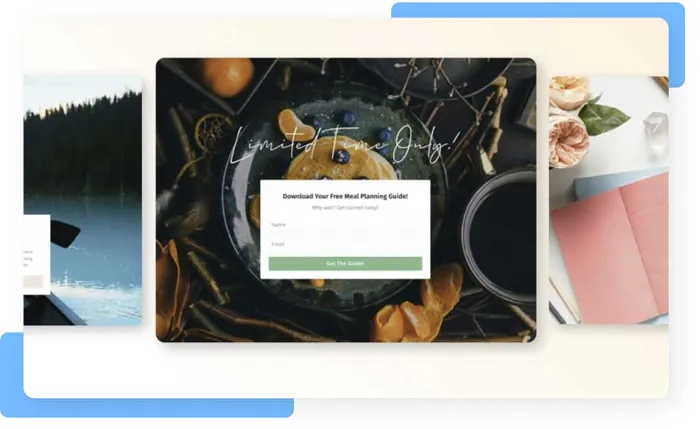
-
Understanding Kajabi Pricing
- Kajabi Basic Plan
- Kajabi Growth Plan
- Kajabi Pro Plan
-
Kajabi Pricing Plans
-
Features of Kajabi Pricing
- Offer Options
- Subscription Options
- Payment Options
-
Customizing Your Kajabi Pricing
- Offer Editor
- Pricing Options
- Pricing Card
- Name and Text
- Customization
-
Kajabi's Free and Discounted Offers
- Free Trial
- Discounted Offers
- Referral Program
- Pricing Your Offer
-
Additional Tools and Services
- Templates and Website Builder
- Products and Content
- Funnels and Marketing
- Support and Service
- Additional Tools and Services
-
Analyzing Your Kajabi Performance
- Analytics
- Feedback
- Voting
- Article Helpful
-
Kajabi's Online Business Solutions
-
Expert Opinions on Kajabi Pricing
-
Setting up Your Kajabi Pricing
- Showcase Your Offer
- Focus on Your Target Market
- Use the Pricing Section
- Add a Time Reveal
- Customize Your Checkout Page
- Use Legacy Templates
-
Frequently Asked Questions
- What is Kajabi Growth and how does it affect pricing?
- Does Kajabi take a percentage of my sales?
- Who is Kajabi best suited for?
- What are the differences between Kajabi and Thinkific pricing?
- How many courses can I host on Kajabi?
- What are the costs associated with using Kajabi?
If you're looking to create and sell online courses, coaching, and memberships, Kajabi is one of the most popular platforms out there. But how much does it cost? In this article, we'll break down Kajabi pricing and help you choose the right plan for your needs.
Kajabi offers three pricing plans: Basic, Growth, and Pro. The Basic plan starts at $149 per month, while the Growth plan costs $199 per month and the Pro plan costs $399 per month. Each plan comes with different features and benefits, so it's important to choose the one that best suits your needs and budget.
With Kajabi, you can create and sell online courses, coaching programs, and memberships with ease. You can also build landing pages, email marketing campaigns, and sales funnels to help promote your products and services. Kajabi also offers advanced features like automation, affiliate programs, and webinars to help you grow your business.
Understanding Kajabi Pricing
If you're looking to create and sell online courses, Kajabi is one of the most popular platforms available. However, before you start using Kajabi, it's important to understand the pricing structure so you can choose the plan that best fits your needs and budget.
Kajabi offers three different pricing plans: Basic, Growth, and Pro. Each plan comes with different features and limitations, so it's important to choose the plan that's right for you.
Kajabi Basic Plan
The Basic plan is the most affordable option, starting at $149 per month. With this plan, you can create up to three products, which could be courses, memberships, or other digital products. You also get access to Kajabi's website builder, landing pages, and marketing tools.
The Basic plan is a great option for those who are just starting out and want to test the waters before committing to a more expensive plan. However, if you plan on creating more than three products or need more advanced features, you may want to consider the Growth or Pro plans.
Kajabi Growth Plan
The Growth plan is the most popular option, starting at $199 per month. With this plan, you can create up to 15 products, as well as access to advanced marketing features such as automation and pipelines. You also get access to Kajabi's affiliate program and the ability to remove Kajabi branding from your website.
The Growth plan is a great option for those who are serious about creating and selling online courses and want access to more advanced features. However, if you need even more advanced features or want to create more than 15 products, you may want to consider the Pro plan.
Kajabi Pro Plan
The Pro plan is the most expensive option, starting at $399 per month. With this plan, you can create unlimited products and get access to Kajabi's most advanced features, such as the ability to create custom themes and code your own website. You also get access to priority support and a dedicated account manager.
The Pro plan is a great option for those who have a large audience and need access to the most advanced features available. However, for most people, the Basic or Growth plans will be more than sufficient.
Overall, Kajabi's pricing structure is designed to be flexible and accommodate a wide range of needs and budgets. By understanding the different plans and their features, you can choose the plan that's right for you and start creating and selling online courses with confidence.
Kajabi Pricing Plans
Kajabi offers three pricing plans to fit your business needs: Basic, Growth, and Pro. Each plan comes with a 14-day free trial and a 30-day money-back guarantee. You can choose to pay monthly or annually, with a discount for annual plans.
The Basic Plan is ideal for those who are just starting their online business and need a platform to host their content. It costs $149 per month or $119 per month if paid annually. With the Basic Plan, you get access to 3 products, 3 funnels, unlimited landing pages, unlimited marketing emails, 10,000 contacts, 1,000 active customers, 1 website, and 1 admin user.
The Growth Plan is the most popular plan and is perfect for businesses that are looking to expand their offerings and grow their audience. It costs $199 per month or $159 per month if paid annually. With the Growth Plan, you get access to 15 products, 15 funnels, unlimited landing pages, unlimited marketing emails, 25,000 contacts, 10,000 active customers, 1 website, and 10 admin users.
The Pro Plan is designed for established businesses that need more advanced features and capabilities. It costs $399 per month or $319 per month if paid annually. With the Pro Plan, you get access to 100 products, 100 funnels, unlimited landing pages, unlimited marketing emails, 100,000 contacts, 20,000 active customers, 3 websites, and 25 admin users.
All plans come with 0% transaction fees, so you can keep more of your profits. If you need additional support or features, you can also subscribe to Kajabi Access for an additional $99 per month. This subscription doubles all limits for your chosen plan.
Overall, Kajabi's pricing plans are flexible and affordable for businesses of all sizes. Whether you're just starting out or looking to grow your business, Kajabi has a plan that will fit your needs. With month-to-month or annual subscriptions, you can choose the option that works best for you and your budget.
Features of Kajabi Pricing
Kajabi offers a variety of features to help you expand your offering and grow your audience. Here are some key features of Kajabi pricing:
Offer Options
Kajabi offers a range of options for creating and selling your products. You can sell courses, launch membership sites, offer products, and more. With Kajabi, you can use built-in features to sell your products and offer different pricing options. You can also create and manage coupons to offer discounts to your customers.
Subscription Options
Kajabi offers flexible subscription options that allow you to offer different pricing plans to your customers. You can create recurring payments, one-time payments, and multiple payments. With Kajabi, you can also offer free trials to your customers to encourage them to try your products before they commit to a subscription.
Payment Options
Kajabi integrates with popular payment gateways like PayPal and Stripe to make it easy for you to accept payments from your customers. You can also set up payment plans, offer payment installments, and create custom payment schedules. Kajabi also provides a secure checkout process that ensures your customers' payment information is safe and protected.
In summary, Kajabi offers a range of features to help you create and sell your products. With its flexible offer options, subscription options, and payment options, Kajabi makes it easy for you to customize your pricing strategy to suit your business needs.
Customizing Your Kajabi Pricing
When it comes to pricing your products and services in Kajabi, you have a lot of flexibility. You can customize your pricing options to fit your business needs and goals. Here are a few tips on how to customize your Kajabi pricing:
Offer Editor
The offer editor is where you can create and edit your offers. When creating a new offer, you can choose from a variety of pricing options. You can set a one-time payment, a payment plan, or a subscription. You can also set a trial period and a discount code. Once your offer is created, you can edit it at any time.
Pricing Options
Kajabi offers a variety of pricing options to fit your business needs. You can choose from a pricing card, pricing table, or pricing dropdown. Each option has its own unique design and layout. You can customize the pricing options to fit your brand and style.
Pricing Card
The pricing card is a great option if you have a single offer or product. It allows you to showcase the price, name, and text in a simple and easy-to-read format. You can customize the color, font, and size of the pricing card to fit your brand.
Name and Text
When creating your pricing options, it's important to choose a name and text that is clear and concise. Your customers should be able to understand what they are paying for and what they will receive. Use clear and simple language to avoid confusion.
Customization
Kajabi allows you to customize your pricing options to fit your brand and style. You can choose from a variety of fonts, colors, and sizes. You can also add images and videos to your pricing options to make them more engaging.
In conclusion, customizing your Kajabi pricing is easy and flexible. You can choose from a variety of pricing options and customize them to fit your brand and style. Use clear and concise language to avoid confusion and make sure your customers understand what they are paying for.
Kajabi's Free and Discounted Offers
Kajabi offers a range of free and discounted offers for its users. These offers are designed to help you get started with the platform and explore its features without committing to a paid plan.
Free Trial
Kajabi offers a 14-day free trial for all its plans. During this trial period, you can explore all the features of the platform and create your first online course or membership site. You can also integrate Kajabi with other tools like Stripe and PayPal to start accepting payments from your customers.
Discounted Offers
Kajabi occasionally offers discounted rates on its plans. These offers are usually time-limited and can be a great way to save money on your subscription. Keep an eye out for these offers on the Kajabi website or through the Kajabi email newsletter.
Referral Program
Kajabi also offers a referral program that allows you to earn discounts on your subscription by referring new users to the platform. When you refer a new user to Kajabi, they get an extended 30-day free trial, and you get a $200 discount on your subscription. This can be a great way to save money on your subscription and help others discover the benefits of Kajabi.
Pricing Your Offer
When you create an offer on Kajabi, you have several pricing options to choose from. You can offer your course or membership site for free, set a one-time payment, offer multiple payments, or set up a recurring subscription. Kajabi integrates with Stripe and PayPal to make it easy to accept payments from your customers.
In conclusion, Kajabi offers a range of free and discounted offers to help you get started with the platform and save money on your subscription. Whether you're just getting started with online courses or looking to grow your existing business, Kajabi has a plan that can meet your needs.
Additional Tools and Services
In addition to the core features offered by Kajabi, there are a number of additional tools and services available to help you get the most out of the platform.
Templates and Website Builder
Kajabi offers a range of customizable templates to help you quickly build a professional-looking website. These templates are designed to work seamlessly with Kajabi's website builder, which allows you to create pages and customize your site's design without any coding experience.
Products and Content
Kajabi's product creation tools allow you to easily create and sell online courses, membership sites, and digital products. With Kajabi, you can also create and manage your content, including videos, audio files, and written materials, all in one place.
Funnels and Marketing
Kajabi's marketing tools help you create and manage your sales funnels, email campaigns, and other marketing efforts. You can use Kajabi to create landing pages, opt-in forms, and other marketing materials, and track your results using Kajabi's built-in analytics tools.
Support and Service
Kajabi offers a range of support and service options to help you get the most out of the platform. You can access Kajabi's support team via email or live chat, and there are also a number of online resources available, including a knowledge base and community forum.
Additional Tools and Services
In addition to the core features offered by Kajabi, there are a number of additional tools and services available to help you grow your online business. These include:
Third-party integrations: Kajabi integrates with a range of third-party tools and services, including payment gateways, email marketing platforms, and more.
Custom development: If you need custom development work done on your Kajabi site, there are a number of developers and agencies that specialize in Kajabi development.
Consulting and coaching: If you need help with your online business strategy, there are a number of consultants and coaches who specialize in helping online entrepreneurs grow their businesses.
Overall, Kajabi offers a comprehensive platform for building, marketing, and selling online courses and digital products. With its range of tools and services, you can create a professional-looking website, manage your content and products, and grow your business through effective marketing and sales strategies.
Analyzing Your Kajabi Performance
Once you have launched your course on Kajabi, it's important to track your performance to ensure you're meeting your goals. Kajabi provides a range of analytics tools to help you do this.
Analytics
Kajabi's analytics tools allow you to track everything from page views to video engagement. You can see which pages are most popular, which videos are being watched the most, and how long people are spending on your site. This information can help you identify areas where you need to improve, as well as areas where you're doing well.
Feedback
Kajabi also allows you to collect feedback from your students. You can create surveys and quizzes to gather information about what your students like and don't like about your course. This feedback can help you make changes to your course to improve the student experience.
Voting
Kajabi also offers a voting feature that allows your students to vote on new course ideas. This can help you prioritize which courses to create next, based on what your students are most interested in.
Article Helpful
If you're not sure where to start with analyzing your Kajabi performance, Kajabi's help center offers a range of articles and resources to help you get started. You can also reach out to Kajabi's support team for additional help and guidance.
Overall, analyzing your Kajabi performance is crucial to the success of your course. By tracking your analytics, collecting feedback, and prioritizing your course ideas, you can create a course that meets the needs of your students and helps you achieve your goals.
Kajabi's Online Business Solutions
If you're looking for an all-in-one solution to help you create and grow your online business, Kajabi is definitely worth considering. With Kajabi, you can create a professional website, design high-converting landing pages, and sell online courses and digital products, all in one place.
With Kajabi, you can create multiple offers, track your revenue, and segment your contacts to create targeted email marketing campaigns. Plus, Kajabi offers a robust community feature that allows you to build and engage with your audience.
One of the best things about Kajabi is the real results that users have seen. From influencers to small business owners, Kajabi has helped people generate income and grow their businesses.
Kajabi's experience is designed to make it easy for you to get started and see results quickly. The platform offers a user-friendly interface and a variety of templates to help you create a professional-looking website and landing page.
Kajabi also offers a call-to-action button feature that helps you drive conversions and sales. With this feature, you can add a button to your landing page that encourages visitors to take action, such as signing up for your email list or purchasing your product.
Overall, Kajabi offers a comprehensive solution for anyone looking to create and grow an online business. With its powerful features and user-friendly experience, it's no wonder why so many people are seeing real results with Kajabi.
Expert Opinions on Kajabi Pricing
When it comes to choosing the right online course platform, pricing is an important factor to consider. To get a better understanding of Kajabi's pricing, we've looked at expert opinions from various sources.
According to SellCoursesOnline, Kajabi's pricing plans are suitable for entrepreneurs who are serious about creating and selling online courses. The Basic plan, which costs $149 per month, is ideal for those who are just starting out. However, if you're looking for more advanced features, the Growth and Pro plans may be more suitable.
Kajabi's customer service is also highly praised by experts. The Kajabi Help Center offers a wealth of resources and guides to help users get started. Additionally, Kajabi's support team is available 24/7 to answer any questions or concerns you may have.
In terms of knowledge, Kajabi offers a wide range of features that allow users to create and sell online courses with ease. The platform offers unlimited video hosting via Wistia, customizable landing pages, and a variety of marketing tools to help you promote your courses.
Experts also note that Kajabi's pricing may be higher than some of its competitors, but the platform's features and customer service make it worth the investment. Additionally, Kajabi's pricing is transparent and straightforward, with no hidden fees or transaction charges.
Overall, if you're looking for a comprehensive online course platform with excellent customer service, Kajabi may be the right choice for you. However, it's important to consider your specific needs and budget before making a decision.
Setting up Your Kajabi Pricing
Setting up your Kajabi pricing is a crucial step in creating your online course or membership site. With Kajabi, you have the flexibility to set up various pricing options and customize your pricing strategy to meet your business goals. Here are some tips to help you set up your Kajabi pricing:
Showcase Your Offer
Before setting up your pricing, make sure to showcase your offer on your Kajabi site. This includes creating a sales page, adding a description of your offer, and highlighting the benefits of your product. By showcasing your offer, you can help potential customers understand the value of your product and make it easier for them to make a purchase.
Focus on Your Target Market
When setting up your pricing, it's essential to focus on your target market and their pain points. Consider what your audience is willing to pay for your product and how much they value the transformation you provide. By catering to your target market, you can set a fair price that aligns with their needs and expectations.
Use the Pricing Section
To set up your pricing, navigate to the "Offers & Pricing" section of your Kajabi dashboard. Here, you can create a new offer, add a pricing option, and customize your pricing details. You can also add a background image to your pricing section to make it more visually appealing.
Add a Time Reveal
Adding a time reveal to your pricing can create a sense of urgency and encourage customers to make a purchase. You can set a specific time limit for your offer or use a countdown timer to show customers how much time they have left to take advantage of your pricing.
Customize Your Checkout Page
Your checkout page is where customers will make a purchase, so it's essential to make it as user-friendly as possible. Kajabi offers various checkout page templates that you can customize to match your branding and style. You can also add a check or star to highlight the price details and make it easier for customers to understand what they're paying for.
Use Legacy Templates
If you're using a legacy template on your Kajabi site, you can still set up your pricing by adding an "Offer Storefront" or "Add Section" element to your page. From there, you can customize your offer details and price details to match your business needs.
Setting up your Kajabi pricing may seem daunting at first, but with these tips, you can create a pricing strategy that works for your business. Remember to focus on your target market, showcase the value of your offer, and customize your pricing details to meet your business goals.
Frequently Asked Questions
What is Kajabi Growth and how does it affect pricing?
Kajabi Growth is a pricing plan that allows you to expand your offering and grow your audience. This plan includes features such as unlimited products, funnels, landing pages, and marketing emails. The Kajabi Growth plan costs $199 per month.
Does Kajabi take a percentage of my sales?
No, Kajabi does not take a percentage of your sales. However, there are transaction fees associated with using payment gateways such as PayPal or Stripe. These fees are not collected by Kajabi, but by the payment gateway providers.
Who is Kajabi best suited for?
Kajabi is best suited for entrepreneurs, coaches, and course creators who want to create and sell online courses, membership sites, and digital products. Kajabi is also suitable for businesses that want to create a robust online presence without the need for technical skills.
What are the differences between Kajabi and Thinkific pricing?
Kajabi and Thinkific are both online course platforms, but there are some differences in their pricing models. Kajabi has a higher starting price point of $149 per month for their basic plan, while Thinkific's basic plan starts at $49 per month. However, Kajabi offers more advanced features such as email marketing automation, while Thinkific focuses more on course creation and delivery.
How many courses can I host on Kajabi?
You can host an unlimited number of courses on Kajabi, regardless of your pricing plan.
What are the costs associated with using Kajabi?
The costs associated with using Kajabi depend on the pricing plan you choose. Kajabi's basic plan starts at $149 per month, while their Growth plan costs $199 per month. There may also be additional costs for using third-party integrations such as payment gateways or email marketing providers.
-
Understanding Kajabi Pricing
- Kajabi Basic Plan
- Kajabi Growth Plan
- Kajabi Pro Plan
-
Kajabi Pricing Plans
-
Features of Kajabi Pricing
- Offer Options
- Subscription Options
- Payment Options
-
Customizing Your Kajabi Pricing
- Offer Editor
- Pricing Options
- Pricing Card
- Name and Text
- Customization
-
Kajabi's Free and Discounted Offers
- Free Trial
- Discounted Offers
- Referral Program
- Pricing Your Offer
-
Additional Tools and Services
- Templates and Website Builder
- Products and Content
- Funnels and Marketing
- Support and Service
- Additional Tools and Services
-
Analyzing Your Kajabi Performance
- Analytics
- Feedback
- Voting
- Article Helpful
-
Kajabi's Online Business Solutions
-
Expert Opinions on Kajabi Pricing
-
Setting up Your Kajabi Pricing
- Showcase Your Offer
- Focus on Your Target Market
- Use the Pricing Section
- Add a Time Reveal
- Customize Your Checkout Page
- Use Legacy Templates
-
Frequently Asked Questions
- What is Kajabi Growth and how does it affect pricing?
- Does Kajabi take a percentage of my sales?
- Who is Kajabi best suited for?
- What are the differences between Kajabi and Thinkific pricing?
- How many courses can I host on Kajabi?
- What are the costs associated with using Kajabi?






