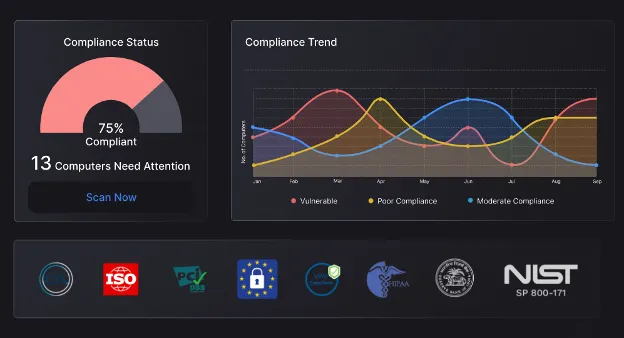ManageEngine Endpoint Central (Desktop Central) Review (2023)
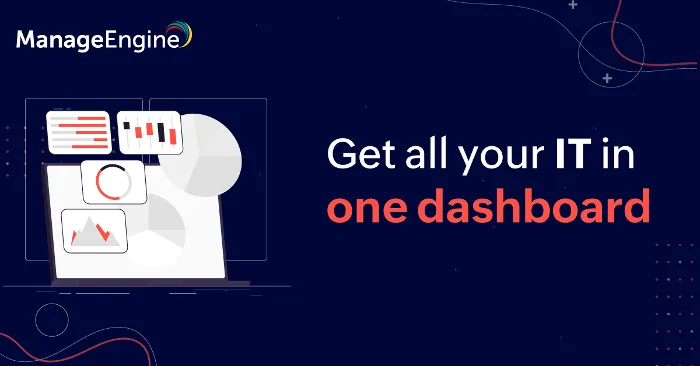
-
Overview of ManageEngine Endpoint Central
-
Key Features
- Endpoint Security
- Patch Management
- Asset Management
- OS Deployment
- Vulnerability Management
- Software Deployment
- Remote Control
- Endpoint Privilege Management
- BitLocker Management
- Analytics and Reporting
- Application Management
- Enterprise Application Security
- Peripheral Device Control
- Cloud-Based
-
Supported Devices and Operating Systems
- Supported Devices
- Supported Operating Systems
-
Management and Configurations
-
Security and Compliance
-
License and Pricing
- Licensing
- Pricing
- Free Edition and Free Trial
-
Use Cases
- Work from Anywhere
- Standardize
- Operational Efficiency
- IT Infrastructure Costs
-
Closing words
-
Frequently Asked Questions
- What are the key features of ManageEngine Endpoint Central?
- How does ManageEngine Endpoint Central compare to other endpoint management solutions?
- What is the latest version of ManageEngine Endpoint Central?
- What is the difference between ManageEngine Endpoint Central and ManageEngine MSP?
- How can I uninstall ManageEngine Desktop Central Agent in Windows?
- Is there a free version of ManageEngine Endpoint Central available?
If you are looking for a comprehensive and modern endpoint management solution, ManageEngine Endpoint Central may be just what you need. This unified endpoint management and security solution enables you to manage your organization's desktops, laptops, servers, smartphones, and tablets from a central location.
With Endpoint Central, you can automate regular endpoint management activities, standardize OS and application configurations, secure endpoints from a wide range of threats, troubleshoot day-to-day problems, and audit your IT assets.
Endpoint Central is suitable for organizations of all sizes, from small businesses to large enterprises. It's a scalable solution that can be customized to meet your specific needs. The software offers a wide range of features for unified management of endpoints such as servers, desktops, laptops, mobile phones, and tablets. With Endpoint Central, you can monitor and manage your endpoints from a single dashboard, making it easy to keep track of everything that's going on in your IT network.
Whether you're an IT administrator, managed service provider, or security professional, ManageEngine Endpoint Central can help you streamline your endpoint management tasks, reduce costs, and improve security. With its cloud-based unified endpoint management solution, you can monitor, manage, and remotely troubleshoot your endpoints from anywhere, at any time. So if you're looking for a powerful and flexible endpoint management solution, Endpoint Central is definitely worth considering.
Overview of ManageEngine Endpoint Central
ManageEngine Endpoint Central is a powerful software that offers a wide range of features for unified management of endpoints such as servers, desktops, laptops, mobile phones, and tablets.
Endpoint Central is a modern take on desktop management that can be scaled as per organizational needs. It helps in managing desktops, laptops, servers, smartphones, and tablets from a central location, making it easy to keep track of all your endpoints. The solution is designed to help you manage and secure your endpoints, all from a single console.
With Endpoint Central, you can deploy software, patches, and updates to your endpoints with ease. The software deployment feature allows you to install software on multiple endpoints simultaneously, saving you time and effort. You can also set up patch management policies to ensure that your endpoints are always up-to-date with the latest security patches.
Endpoint Central also provides asset management capabilities, allowing you to keep track of all the hardware and software assets in your organization. You can easily view detailed information about your assets, such as their configuration, warranty status, and more.
The solution also includes remote control, configurations, system tools, active directory, and user logon reports. Its network-neutral architecture supports managing networks based on Active Directory, Novell eDirectory, and more.
In summary, ManageEngine Endpoint Central is a powerful solution for endpoint management that can help you manage and secure your endpoints from a central location. With its comprehensive feature set, you can easily deploy software, patches, and updates, keep track of all your assets, and manage your endpoints with ease.
Key Features
Here are some of Endpoint Central key features:
Endpoint Security
Endpoint Central provides robust endpoint security measures to protect your devices and data from various threats. It includes features such as antivirus, firewall, intrusion prevention, and web filtering.
Patch Management
Endpoint Central allows you to keep your devices up-to-date with the latest patches for all your applications and operating systems. You can automate patch deployments and schedule patch scans to ensure that your devices are always secure.
Asset Management
With Endpoint Central, you can manage all your IT assets from a single console. It provides detailed information about your hardware and software assets, including their configurations, usage, and lifecycle status.
OS Deployment
Endpoint Central simplifies the process of deploying new operating systems across your devices. You can create custom images, automate the deployment process, and ensure that your devices are configured correctly.
Vulnerability Management
Endpoint Central helps you identify and remediate vulnerabilities in your devices and applications. It provides vulnerability scans, risk assessments, and prioritized remediation recommendations.
Software Deployment
Endpoint Central enables you to deploy software to your devices quickly and easily. You can create software packages, automate deployments, and ensure that your devices are always up-to-date with the latest software.
Remote Control
Endpoint Central allows you to take remote control of your devices to troubleshoot issues or perform maintenance tasks. You can perform remote desktop sharing, file transfer, and command prompt access.
Endpoint Privilege Management
Endpoint Central provides granular control over user privileges and access rights. You can define policies to restrict access to sensitive data and applications, and ensure that only authorized users have access.
BitLocker Management
Endpoint Central allows you to manage BitLocker encryption on your devices. You can enable encryption, manage recovery keys, and ensure that your devices are protected from data breaches.
Analytics and Reporting
Endpoint Central provides detailed analytics and reporting capabilities to help you monitor your endpoints and identify trends. You can create custom reports and dashboards to track key performance indicators and metrics.
Application Management
Endpoint Central enables you to manage your applications effectively. You can automate application deployments, manage licenses, and ensure that your devices are always up-to-date with the latest applications.
Enterprise Application Security
Endpoint Central provides advanced security measures to protect your enterprise applications from threats. It includes features such as application whitelisting, sandboxing, and behavior monitoring.
Peripheral Device Control
Endpoint Central allows you to control the use of peripheral devices such as USB drives and printers. You can restrict access to sensitive data and prevent data leakage.
Cloud-Based
Endpoint Central is a cloud-based solution, which means that you can access it from anywhere with an internet connection. You don't need to worry about managing hardware or software infrastructure, as everything is managed by ManageEngine.
Overall, ManageEngine Endpoint Central provides a comprehensive set of features that can help you manage your endpoints effectively. With its robust security measures, automation capabilities, and detailed analytics, Endpoint Central is an excellent choice for any organization looking to streamline their endpoint management.
Supported Devices and Operating Systems
If you're looking for a comprehensive endpoint management solution, ManageEngine Endpoint Central is a great option. It supports a wide range of devices and operating systems, making it an ideal choice for businesses with diverse IT environments.
Supported Devices
Endpoint Central supports a variety of devices, including:
Desktops
Laptops
Tablets
Smartphones
Servers
This means that no matter what type of device you're using, Endpoint Central can help you manage it effectively.
Supported Operating Systems
Endpoint Central supports a range of operating systems, including:
Windows
Mac
Linux
This means that no matter what type of operating system you're using, Endpoint Central can help you manage it effectively.
For Windows devices, Endpoint Central supports Windows 10, Windows 8.1, Windows 8, and Windows 7. For Mac devices, Endpoint Central supports macOS 10.13 and above. For Linux devices, Endpoint Central supports Ubuntu, Red Hat, CentOS, and SUSE.
In addition to these operating systems, Endpoint Central also supports mobile devices. For iOS devices, Endpoint Central supports iOS 12 and above. For Android devices, Endpoint Central supports Android 8.0 and above.
Overall, if you're looking for an endpoint management solution that supports a wide range of devices and operating systems, Endpoint Central is a great choice.
Management and Configurations
When it comes to managing your organization's endpoints, ManageEngine Endpoint Central is a powerful tool that offers a comprehensive set of features to help you automate and streamline your management activities. One of the key features of Endpoint Central is its ability to define and manage configurations.
Configurations are a set of rules that define how your endpoints should be configured. With Endpoint Central, you can define configurations for applications, system settings, desktop settings, and security policies. These configurations can be applied to individual endpoints or groups of endpoints, making it easy to ensure that all of your endpoints are configured correctly.
Endpoint Central makes it easy to manage your configurations from a central console. You can view the details of your configurations and collections, and easily apply changes across your entire network. With Endpoint Central, you can also automate the deployment of your configurations, ensuring that your endpoints are always up-to-date and configured correctly.
In addition to traditional management configurations, Endpoint Central also offers modern management capabilities. This includes the ability to manage your endpoints using modern management techniques such as Intune and Azure AD. With Endpoint Central, you can easily configure and manage your endpoints using modern management techniques, making it easy to keep your endpoints up-to-date and secure.
Overall, Endpoint Central's management and configuration capabilities make it a powerful tool for managing your organization's endpoints. Whether you need to configure applications, system settings, desktop settings, or security policies, Endpoint Central has you covered. With its modern management capabilities and central console, Endpoint Central makes it easy to manage your endpoints and keep them secure.
Security and Compliance
When it comes to managing your endpoints, security and compliance should be at the top of your priority list. With ManageEngine Endpoint Central, you can rest easy knowing that your devices are secure and compliant with industry standards.
Endpoint Central offers a variety of security features to keep your endpoints secure. You can enforce extensive compliance and security policies on devices, troubleshoot remote devices in real-time, track device inventory, and more. The software also includes vulnerability management and compliance, allowing you to regularly scan all your managed endpoints for known vulnerabilities, threats, and default/poor misconfigurations to seal the entry points of cyber attacks with our thorough vulnerability assessment and mitigation features.
In addition to security, Endpoint Central can help you stay compliant with industry standards. The software provides compliance reports based on criteria that need to be fulfilled to ensure prevention of security breaches. For example, if you need to comply with PCI DSS, Endpoint Central can help you facilitate monitoring and managing systems & mobile devices and provides granular level reports to ensure that you are meeting all the necessary requirements.
Endpoint Central also has a dedicated compliance team to review procedures and policies in the software to align them with standards, and to determine what controls, processes, and systems are needed to meet the standards. This team also does periodic internal audits and facilitates independent audits and assessments by third parties.
With Endpoint Central's zero trust security solution, you can ensure that your endpoints are secure even in the event of a breach. The software uses a variety of security measures to ensure that only authorized users have access to your devices and data.
In conclusion, ManageEngine Endpoint Central offers a comprehensive security and compliance solution for your endpoints. With its extensive security features, compliance reports, and dedicated compliance team, Endpoint Central has everything you need to keep your devices secure and compliant with industry standards.
License and Pricing
If you are considering using ManageEngine Endpoint Central, you may be wondering about the licensing and pricing options available. In this section, we will provide you with an overview of the licensing options and pricing structure for this product.
Licensing
Endpoint Central is available in five different editions: Security, UEM, Enterprise, Professional, and Free. Each edition has different features and capabilities, so it is important to choose the one that best fits your needs.
During the evaluation phase, the Security Edition will be installed, and you can evaluate the product for 30 days. After the evaluation period, you can purchase a subscription license or a perpetual license.
The subscription license is priced at 15% of the invoice price, while the perpetual license is priced at 30% of the invoice price, including AMS. If you purchase the product through ManageEngine's partners or resellers, the pricing details may differ, so it is best to contact them for more information.
Pricing
The pricing for Endpoint Central is based on the number of computers or technicians that you wish to license. If the number of computers in your network does not match with the prescribed slabs, you can contact [email protected] to get pricing for the actual number of computers or technicians that you wish to license.
It is important to note that the pricing listed on ManageEngine's website is applicable for renewal and upgrade. If you are a new customer, you may be eligible for special pricing or discounts, so it is best to contact ManageEngine directly to discuss your options.
Free Edition and Free Trial
If you are interested in trying out Endpoint Central before committing to a paid license, you can download the Free Edition. This edition is limited in its features and capabilities, but it can be a good way to get a feel for the product and decide if it is right for you.
Alternatively, you can sign up for a free trial of the product. This will give you access to all of the features and capabilities of the product for a limited time, allowing you to fully evaluate whether it meets your needs before making a purchase.
Overall, ManageEngine Endpoint Central offers flexible licensing and pricing options that can be tailored to meet the needs of your organization. Whether you are looking for a free trial or a perpetual license, there is an option available that can help you manage your endpoints more effectively.
Use Cases
ManageEngine Endpoint Central is a comprehensive Unified Endpoint Management (UEM) solution that helps you manage and secure servers, desktops, laptops, and mobile devices from a single console. Here are some of the primary use cases for Endpoint Central:
Work from Anywhere
In today's fast-paced digital world, it's important to have the flexibility to work from anywhere. Endpoint Central helps you manage and secure your endpoints, regardless of their location. With Endpoint Central, you can remotely manage and troubleshoot endpoints, apply patches and updates, and enforce security policies from a central location. This allows your employees to work from anywhere, without compromising security or productivity.
Standardize
Managing a diverse range of endpoints can be challenging. Endpoint Central helps you standardize your endpoint configurations, software deployments, and patch management processes. With Endpoint Central, you can deploy software and updates across multiple endpoints simultaneously, ensuring that all your endpoints are up-to-date and secure. You can also enforce standard configurations and security policies across all your endpoints, reducing the risk of security breaches and increasing operational efficiency.
Operational Efficiency
Endpoint Central automates the complete endpoint management life cycle, from start to finish. This helps you reduce IT infrastructure costs, achieve operational efficiency, and improve productivity. With Endpoint Central, you can automate routine tasks such as patch management, software deployment, and asset management, freeing up your IT staff to focus on more strategic initiatives.
IT Infrastructure Costs
Managing endpoints can be expensive, especially if you have a large number of endpoints to manage. Endpoint Central helps you reduce IT infrastructure costs by providing a single console to manage and secure all your endpoints. With Endpoint Central, you can automate routine tasks, reducing the need for manual intervention. This helps you save time and money, while improving the security and productivity of your endpoints.
In summary, ManageEngine Endpoint Central provides a comprehensive UEM solution that helps you manage and secure your endpoints from a single console. Whether you need to work from anywhere, standardize your endpoint configurations, improve operational efficiency, or reduce IT infrastructure costs, Endpoint Central has you covered.
Closing words
In summary, ManageEngine Endpoint Central is a powerful endpoint management solution that offers a wide range of features for unified management of endpoints such as servers, desktops, laptops, mobile phones, and tablets. It helps automate regular endpoint management activities, standardize OS and application configurations across your network, secure endpoints from a wide range of threats, troubleshoot day-to-day problems, and audit your IT assets.
With its user-friendly interface and comprehensive set of features, Endpoint Central makes it easy for IT teams to manage endpoints from a central location. It supports a variety of operating systems, including Linux, macOS, ChromeOS, Windows, iOS, Android, Windows Phone, and tvOS, making it a versatile solution for organizations with diverse IT environments.
Whether you are a small, medium, or large organization, Endpoint Central can help you efficiently manage your endpoints and improve your IT operations. With its MSP edition, managed service providers can also use Endpoint Central to remotely monitor and manage their clients' desktops, servers, laptops, and mobile devices from a central location.
Overall, if you are looking for an endpoint management solution that is easy to use, feature-rich, and reliable, Endpoint Central is definitely worth considering. With its robust set of features and affordable pricing, it is an excellent choice for organizations looking to streamline their IT operations and improve their endpoint security.
Frequently Asked Questions
What are the key features of ManageEngine Endpoint Central?
ManageEngine Endpoint Central is a Unified Endpoint Management (UEM) solution that provides a wide range of features to manage and secure servers, desktops, and mobile devices. Some of the key features of Endpoint Central include software deployment, patch management, inventory management, remote control, security management, and asset management.
How does ManageEngine Endpoint Central compare to other endpoint management solutions?
ManageEngine Endpoint Central stands out from other endpoint management solutions due to its comprehensive feature set and ease of use. Endpoint Central provides a single console to manage all endpoints, which simplifies the management process and reduces the IT infrastructure cost. Additionally, Endpoint Central provides a wide range of automation capabilities to help businesses achieve operational efficiency and improve productivity.
What is the latest version of ManageEngine Endpoint Central?
The latest version of ManageEngine Endpoint Central is version 10.3.100.
What is the difference between ManageEngine Endpoint Central and ManageEngine MSP?
ManageEngine Endpoint Central is designed for businesses that want to manage their endpoints in-house, while ManageEngine MSP is designed for Managed Service Providers (MSPs) that want to manage endpoints for their clients. Endpoint Central provides a single console to manage all endpoints, while MSP provides a multi-tenant console to manage endpoints for multiple clients.
How can I uninstall ManageEngine Desktop Central Agent in Windows?
To uninstall ManageEngine Desktop Central Agent in Windows, you can use the Windows Add or Remove Programs feature or run the uninstaller from the command line. For detailed instructions, please refer to the ManageEngine Endpoint Central FAQ.
Is there a free version of ManageEngine Endpoint Central available?
No, there is no free version of ManageEngine Endpoint Central available. However, there is a free trial available that allows you to evaluate the product before purchasing. For more information, please visit the ManageEngine Endpoint Central Cloud FAQ.
-
Overview of ManageEngine Endpoint Central
-
Key Features
- Endpoint Security
- Patch Management
- Asset Management
- OS Deployment
- Vulnerability Management
- Software Deployment
- Remote Control
- Endpoint Privilege Management
- BitLocker Management
- Analytics and Reporting
- Application Management
- Enterprise Application Security
- Peripheral Device Control
- Cloud-Based
-
Supported Devices and Operating Systems
- Supported Devices
- Supported Operating Systems
-
Management and Configurations
-
Security and Compliance
-
License and Pricing
- Licensing
- Pricing
- Free Edition and Free Trial
-
Use Cases
- Work from Anywhere
- Standardize
- Operational Efficiency
- IT Infrastructure Costs
-
Closing words
-
Frequently Asked Questions
- What are the key features of ManageEngine Endpoint Central?
- How does ManageEngine Endpoint Central compare to other endpoint management solutions?
- What is the latest version of ManageEngine Endpoint Central?
- What is the difference between ManageEngine Endpoint Central and ManageEngine MSP?
- How can I uninstall ManageEngine Desktop Central Agent in Windows?
- Is there a free version of ManageEngine Endpoint Central available?