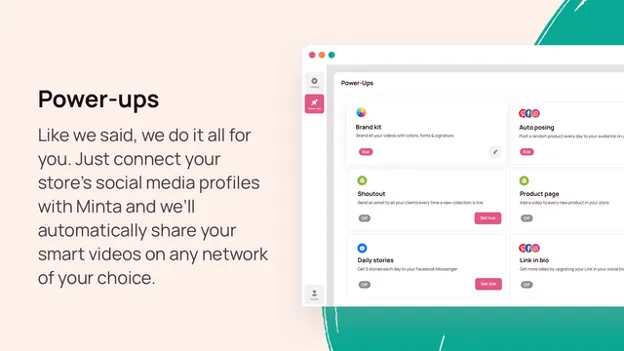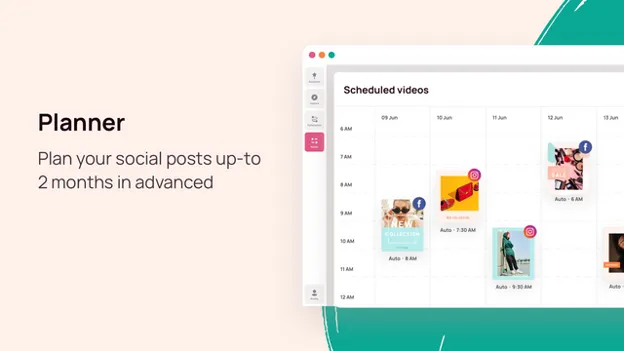Minta - Uses and Benefits

-
What is Minta?
-
When should Minta be used?
- Create videos to increase engagement and attract more customers
- Create promotional videos and images to drive sales
- Improve Your Product Pages With Automated Videos
- Schedule your posts on social media
-
How much does Minta cost?
-
Which platform can integrate Minta?
-
Summary of Minta's benefits
-
03 Minta's alternatives that are worthwhile
- Buffer
- Hootsuite
- CoSchedule
Minta is a social marketing platform that automatically creates and posts video and image content to social media for you. It can take the stress out of creating content for your business or brand and make things so much easier! It's important to establish a presence on all channels, so what better way than with Minta!
What is Minta?
With Minta, you get an all-in-one content marketing platform that automates the creation, planning, and posting of your social videos and designed images in one step. Minta helps Shopify stores resolve two significant pains: Daily content creation-branded videos and images, and Social media management. Promoting products with video is difficult, pricey, and time-consuming. This software makes it simple to post your new content to your social media channels in one step.
Minta automates every aspect of your marketing and make it simple for you to post your videos and images to your social media channels. It converts your store's catalog of products into an endless supply of stunning video and photo content in seconds. You'll save time and money as well as gain an endless supply of video and photo content for organic and paid marketing on Facebook, Instagram, Pinterest, and TikTok.
When should Minta be used?
If you want to produce high-quality videos and images for your Facebook, Instagram, and TikTok ads, then Minta is the perfect platform for you. The higher conversion that you get, the more money you'll make. By posting videos and images automatically to your social media accounts, you can increase engagement, which will lead to more sales. By saving on expensive videographers and creative agencies, you can invest more in marketing, which will increase sales. By generating videos and images for new product launches, you can save money and make it easier to promote new products, which will, of course, increase sales. Here are some key uses of Minta :
Create videos to increase engagement and attract more customers
If you're not using videos in your Facebook, Instagram, TikTok, and Google Ads, you're missing out on a huge opportunity to improve your ROAS. Videos are more engaging and capture more attention than static images, so they're bound to boost your performance. It is the perfect tool to help you create video ads that stand out. With Minta, you can easily add your favorite videos to your ads, giving them a professional look and feel.
Create promotional videos and images to drive sales
With Minta, you can create promotional videos and images that are posted automatically to your social media pages. The "set it and forget it" automation means that you can increase your engagement on social media without lifting a finger. Simply choose the products you want to promote, customize your video or image, and watch the sales come rolling in. There's no need to hire a separate social media manager - Minta does all the work for you!
Improve Your Product Pages With Automated Videos
Product videos are a great way to show off your products in action and demonstrate their features and benefits. By embedding videos on your product pages, you can give customers a more immersive experience that will help them understand your products better and make more informed purchasing decisions. Minta makes it easy to make your products more appealing with embedded videos.
Schedule your posts on social media
Looking to get ahead of your competition with video marketing? Plan up to 2 months in advance with Minta video scheduler. Simply pick a video you want to post in the future, choose the social media channel, and add it to the scheduler. The software takes care of the rest. With this easy-to-use platform, you can focus on creating great content while it handle the timing and posting for you.
How much does Minta cost?
Minta has a free version that doesn't require a credit card, and two paid versions of $35 and $55 per month. You can download or share up to 5 videos per month with your free Minta account. Your store's catalog is automatically generated in order to produce social videos. You will be prompted to unlock automation features once you've made your decision.
Which platform can integrate Minta?
Minta integrates perfectly with Wix, Shopify, Etsy, WooCommerce (WordPress), Bigcommerce.
Summary of Minta's benefits
Minta gives you a tailored library of social videos to utilize for every marketing campaign.
You can post auto-posts to Facebook, Instagram and Pinterest.
You can reach more customers with engaging social videos created especially for you.
You can make daily sales by posting product reviews with automated videos.
You can share product videos to your store page automatically every time you get a new review.
You can create video content without limits as changes are made to your store.
03 Minta's alternatives that are worthwhile
You may be wondering, "What are the best Minta alternatives?" Well, we're here to answer that question and help you find 03-great alternatives to Minta.
Buffer
Buffer is a social media management application for the web and mobile that allows users to plan and post content to social media, as well as monitor and analyze its performance. Users can connect three accounts for free. This function can schedule and send posts to Twitter, Instagram, Facebook, LinkedIn, and Pinterest.
Hootsuite
With the Hootsuite app, you can manage all of your social media accounts in one place. You can use the app with over 20 social networks, including Facebook, Twitter, YouTube, Instagram, and Pinterest. As of this writing, the app directory offers a few more network connections, though they are not always available.
CoSchedule
CoSchedule provides content calendar, content optimization, and marketing education services to the marketing industry. Its family of agile marketing management products helps repletion of projects on time, in addition to providing marketing team value. CoSchedule's services assist nearly 100,000 marketers to finish higher-quality work in less time. CoSchedule has been recognized by Inc. 5000, Gartner's Magic Quadrant, and G2Crowd as one of the fastest-growing and most highly valued companies for which its customers recommend it.
Discover the toolbox of a social media manager!
You may be behind your competitors if you do not use Minta to plan and automate your social media video content. You will be able to increase your sales and improve your position in the market if you utilize this tool. You may test the free version and if you would like to go further, you can consider purchasing the premium plans. We recommend a variety of similar tools. Try each to find the one that matches your requirements the best.
-
What is Minta?
-
When should Minta be used?
- Create videos to increase engagement and attract more customers
- Create promotional videos and images to drive sales
- Improve Your Product Pages With Automated Videos
- Schedule your posts on social media
-
How much does Minta cost?
-
Which platform can integrate Minta?
-
Summary of Minta's benefits
-
03 Minta's alternatives that are worthwhile
- Buffer
- Hootsuite
- CoSchedule