How To Make A Website For Free In 2023
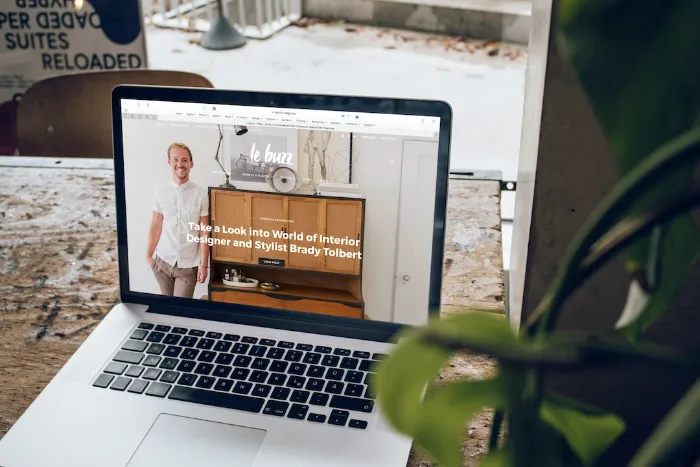
-
Choose a website builder that is offered for free
-
Register and create an account
-
Plan the structure and layout of your website
-
Choose and customize a template
-
Add and organize your content
-
Test and launch your website
-
Promote your website using free online marketing tools
-
Continuously update and maintain your website to improve its performance and keep it secure
Creating a website can seem like a daunting task, especially if you're not familiar with web development or don't have the budget to hire a professional. However, with the rise of free website builders, it's now easier than ever to create a website on your own. In this guide, we will walk you through the steps of creating a website for free using a website builder, from choosing a platform to promoting your website online. Whether you're creating a personal blog, an online store, or a business website, this guide will provide you with the information and tools you need to get started.
Choose a website builder that is offered for free
Choosing the right website builder is crucial when creating a website for free. There are a variety of website builders available on the market, each with their own set of features, templates, and limitations. Some of the most popular free website builders include Wix, Weebly, and WordPress.com. Each of these platforms offers a range of features and tools to help you create and customize your website without having to spend any money.
👉 Read : 10 Best Free Website Builders
When choosing a website builder, it's important to consider the type of website you want to create, as well as your technical experience and skill level. If you're creating a simple personal blog, for example, a platform like WordPress.com might be a good choice, as it offers a wide range of templates and a simple drag-and-drop interface. If you're creating an online store, however, a platform like Wix or Weebly might be a better choice, as they offer more advanced e-commerce features.
Once you've chosen a website builder, you'll need to register and create an account. This is usually a simple process, and many website builders offer a free trial or free plan that you can use to try out the platform before committing to a paid plan. Once you've created an account, you can start planning the structure and layout of your website, and begin customizing templates and adding content.
Register and create an account
Registering and creating an account is an essential step when using a website builder to create a website for free. After choosing the website builder that best fits your needs, you'll need to create an account before you can start building your website.
The registration process for each website builder can vary, but typically it will involve providing some personal information, such as your name and email address, as well as creating a username and password. Some website builders may also require you to verify your email address or phone number before you can complete the registration process.
Once you have registered and created an account, you will be able to access the website builder's user interface and start planning and building your website. You will be prompted to select and customize a template, and start adding pages and content. Some website builders might also have a walk-through tutorial on how to use the platform and build website.
It's important to keep in mind that while the website builder service may be free, you might still need to provide a credit card information during the registration process, this is a common practice to verify the account and avoid abuse. Some website builders also have limited features on the free plan and will suggest upgrading to a paid plan to have access to all features.
Plan the structure and layout of your website
Planning the structure and layout of your website is an important step when creating a website using a website builder. This step involves deciding on the overall organization of your website and how different pages and sections will fit together. The structure and layout of your website can have a significant impact on the user experience, so it's important to give it careful thought.
When planning the structure and layout of your website, there are several things to consider:
Navigation: Determine how your website will be organized and how users will be able to move through the different sections of your website. This includes deciding on the main navigation menu and any submenus, as well as the layout and organization of your website's pages.
Content: Decide on the content that will be included on each page of your website, and how it will be laid out. Think about the key information that you want to communicate to your users and how you can present it in a clear and effective way.
Branding: Consider how your website's structure and layout can help to reinforce your brand. Think about how you can use color, typography, and imagery to create a consistent and visually appealing design.
Mobile-friendly: As more and more users are accessing websites from their smartphones, it's important to make sure that your website is mobile-friendly. Check if your website builder support responsive templates and test how your website looks on different devices.
Accessibility: Make sure the website is accessible for different kind of people, like visually impaired users, those who use assistive technologies and people with motor impairments.
When you've decided on the structure and layout of your website, you can use the website builder's tools to create and organize the pages and sections of your website accordingly. This process can take some time, and it's important to test and make adjustments as needed, as well as, previewing your website as you build it to make sure it meets your expectations.
Choose and customize a template
Choosing and customizing a template is an important step in creating a website using a website builder. Templates are pre-designed layouts that can be used as the starting point for your website. Most website builders offer a wide variety of templates that are categorized by industry or type of website, such as business, e-commerce, blogs, and portfolios.
Once you've selected a template that you like, you'll need to customize it to fit your brand and style. Customizing a template typically involves adjusting the color scheme, font, and overall layout of the template. Many website builders offer a drag-and-drop interface, which makes it easy to customize and reorganize the layout of your website.
When customizing a template, you should also consider the user experience, for example, making sure the navigation is intuitive, your website has a good structure and easy to find information. You should also make sure that your website is mobile-friendly, as more and more users are accessing websites from their smartphones. Some website builders have responsive templates that automatically adjust the layout of your website based on the device it's being viewed on.
Keep in mind that not all website builders allow you to customize every aspect of the template and some customization will require coding knowledge or an upgrade to a paid plan. It's always a good idea to review the template's limitations before customizing it, so you can make sure you're satisfied with the final result.
Add and organize your content
It's now time to add and organize your content. This step involves populating the pages of your website with text, images, videos, and other media, as well as organizing it in a way that makes it easy for users to find and understand.
Here are some tips for adding and organizing your content:
Use headlines and subheadings: Break up your content into smaller chunks using headlines and subheadings. This makes it easier for users to scan the content and quickly understand the main points.
Use images and videos: Use images and videos to add visual interest to your website and help communicate your message. Make sure that images and videos are properly optimized for web to keep your website load time fast.
Use bullet points and lists: Use bullet points and lists to break up large blocks of text and make it easier for users to read and understand your content.
Use internal linking: Use internal links to help users navigate through your website and discover more content. This will increase the time they spend on your website and make it more likely they will return.
Optimize your content for SEO: Optimizing your content for SEO will help improve your website's visibility in search engine results. This involves using keywords in your content, creating meta tags, and optimizing your images and videos.
Use call to action: Use calls to action (CTA) throughout your website to encourage users to take specific actions, such as signing up for a newsletter or making a purchase.
👉 Read : 10 Best AI Writing Tools
As you add and organize your content, it's important to continually preview your website and make sure that it's easy to navigate and understand. Keep in mind that your website's content should be regularly updated to keep the users engaged and up-to-date with your products, services or events.
Test and launch your website
Testing and launching your website is the final step in the process of creating a website using a website builder. This step involves checking that your website is fully functional and free of errors before making it live for the public to see.
Here are some key things to consider when testing and launching your website:
Functionality: Test all the links and buttons on your website to ensure that they are working correctly and leading to the correct pages or actions. Also test your forms, if any, make sure they are working correctly and send the data to the desired location.
Compatibility: Make sure that your website is compatible with different web browsers, such as Chrome, Firefox, Safari and Edge, and also different devices, like smartphones and tablets, to ensure that it looks and functions correctly for all users.
Speed optimization: Check the load time of your website, aim for a load time of under 2 seconds to ensure that your website will load quickly for users.
SEO: Check your website for SEO friendly structure and content, make sure that it's properly optimized for search engines and that your title tags, meta descriptions, header tags and images are properly configured.
👉 Read : 15 SEO Best Tools For Marketers
Accessibility: Make sure your website is accessible for people with disabilities and that it follows the web accessibility guidelines.
Content: Double-check your content, make sure there are no errors in spelling or grammar, that the formatting is correct, and that all images are properly optimized and resized.
Once your website passes all tests, you're ready to launch it. Make sure that the domain and hosting are properly set up, and the website is accessible to the public. After launch, it's important to continue monitoring your website and making updates and improvements as needed to ensure that it remains fully functional and engaging for users.
Promote your website using free online marketing tools
Promoting your website is an essential step in getting it noticed by potential customers and building an audience. While there are many ways to promote your website, some of the most effective ways involve using free online marketing tools. Here are a few examples of how you can promote your website for free:
Search engine optimization (SEO): By optimizing your website for search engines, you can improve its visibility in search engine results and attract more visitors to your website. This can include techniques like researching and using keywords, optimizing title tags and meta descriptions, and creating high-quality content.
Social media: By creating social media accounts for your business and sharing content from your website on these platforms, you can drive more traffic to your website. Also, you can use social media to connect with your customers, respond to their comments, and promote your business.
Content marketing: Creating valuable, high-quality content on your website and sharing it on other websites and blogs can help attract visitors and build your brand. This can include techniques like writing blog posts, creating videos, and sharing infographics.
Email marketing: Building an email list of your customers and subscribers can be a powerful way to promote your website. You can use an email marketing tool, such as Mailchimp or Constant Contact, to create and send newsletters, promotional emails, and other marketing messages to your subscribers.
Influencer marketing: Collaborating with influencers and other businesses that have an audience that aligns with your target customers can help promote your website. You can reach out to influencers and ask them to share your content or product on their social media, blog, or YouTube channel.
👉 Read : 10 Must-Have Tools For Your Social Media Management Toolkit
It's worth noting that while these methods don't cost any money, they do require a time investment to execute. Additionally, using multiple methods together is more effective than relying on just one method to promote your website.
Continuously update and maintain your website to improve its performance and keep it secure
Creating a website is not a one-time task, it's important to continuously update and maintain your website to improve its performance and keep it secure. A well-maintained website is more likely to be visited and attract customers, it will also increase its chances of ranking higher on search engines.
Here are a few things to consider when updating and maintaining your website:
Keep the software and plugins up-to-date: Make sure you are running the latest version of the website builder software, themes, and plugins. Keeping your website up-to-date will fix any security vulnerabilities and bugs, as well as improve the performance of your website.
Check your website's loading time: A slow-loading website can negatively impact user experience and lead to a high bounce rate. Use tools such as GTmetrix, Google PageSpeed Insights, or Pingdom to check the speed of your website and identify any areas that need optimization.
Monitor and fix broken links: Broken links can be frustrating for users and may lead to a high bounce rate. Regularly check your website for broken links and fix them as soon as possible.
Backup your website: Regularly back up your website's files and database to ensure that you can restore it in case of any unforeseen issues.
Monitor your website's analytics: Use tools such as Google Analytics to track your website's performance and identify areas that need improvement. This can include tracking the number of visitors, bounce rate, pages per session and other important metrics.
Monitor your website's security: Regularly check your website for malware and keep an eye out for any suspicious activity. Use security plugins or services to protect your website from hackers, spam and other malicious attacks.
By updating and maintaining your website, you can improve its performance, increase its security, and make it more appealing to users. This not only helps to attract more visitors, but it also helps to keep your existing visitors engaged and coming back. Remember that keeping your website up-to-date is an ongoing process that requires regular attention, but it will ultimately pay off in terms of increased traffic, improved user engagement, and increased revenue for your business.
In conclusion, creating a website using a website builder can be a relatively simple and cost-effective way to establish an online presence for your business or personal brand. By following the steps outlined in this blog post, you can choose a website builder that is offered for free, register and create an account, choose and customize a template, plan the structure and layout of your website, add and organize your content, test and launch your website and finally, promote your website using free online marketing tools.
It's important to remember that creating a website is not a one-time task, and in order to maintain its effectiveness, it is essential to continuously update and maintain your website to improve its performance and keep it secure. By following these steps and continually updating and maintaining your website, you can create a website that is engaging, informative, and secure, which can help to attract visitors, engage your audience and ultimately achieve your business goals.
-
Choose a website builder that is offered for free
-
Register and create an account
-
Plan the structure and layout of your website
-
Choose and customize a template
-
Add and organize your content
-
Test and launch your website
-
Promote your website using free online marketing tools
-
Continuously update and maintain your website to improve its performance and keep it secure







